win10安装powermill10.0 PowerMILL 10.0.06安装提示PAF错误
时间:2023-08-21 来源:互联网 浏览量:650
win10安装powermill10.0,在安装PowerMILL 10.0.06时,你可能会遇到一个错误提示,即PAF错误,这个错误可能会阻止你顺利完成安装过程。PAF错误通常是由于系统缺少所需的文件或安装程序损坏导致的。为了解决这个问题,我们需要采取一些措施,例如检查系统文件完整性、重新下载安装程序或尝试其他解决方案。在本文中我们将讨论如何处理这个错误,以确保成功安装PowerMILL 10.0.06。
步骤如下:
1.安装前准备工作:
关闭赛门铁克、卡巴斯基、360、某管家等杀毒软件,特别注意关闭电脑防火墙。很多人根据论坛等教程都能知道要退出安全软件,防止误杀。往往还是出现PAF错误,就是因为没有关闭防火墙。

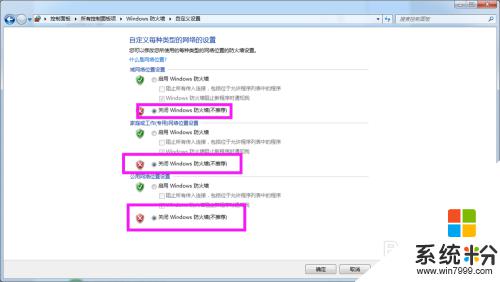
2.接下来安装PowerMILL 10.0.06,为了方便我在各安装程序前面分别加了安装序号1、2、3、4、5、6
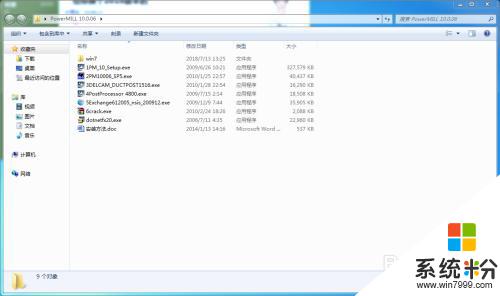
3.安装【PM_10_Setup.exe】
如果你的Excel打开了,你还会看到以下图1警告提示。英文看不懂没关系,大概意思是让你关闭Excel,此时如果你的Excel需要存档请存档后关闭,点击【是】,点击【Finish】,重新安装。
除了需要注意的上图片,其它界面都是下一步,最后一个是不重启。
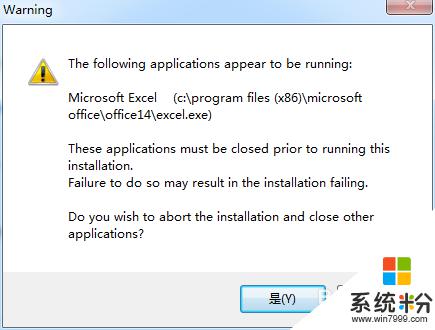
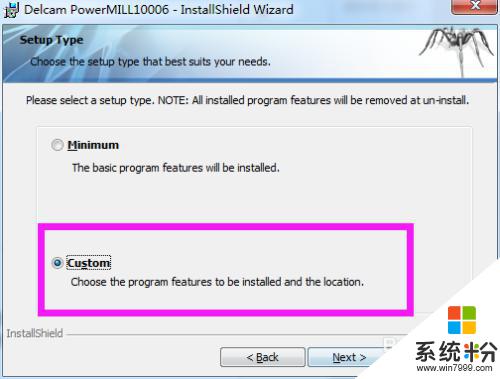
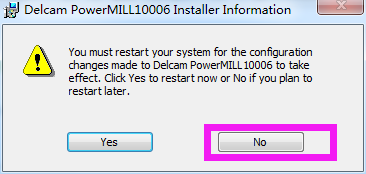
4.安装【2PM10006_SP5.exe】
这个安装很简单,点击确认就可以了。
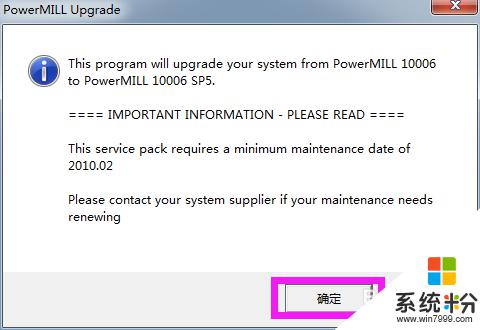
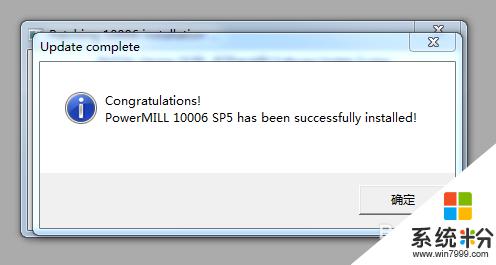
5.安装【DELCAM_DUCTPOST1516.exe】
这个安装需要注意的只有2个,如下图。
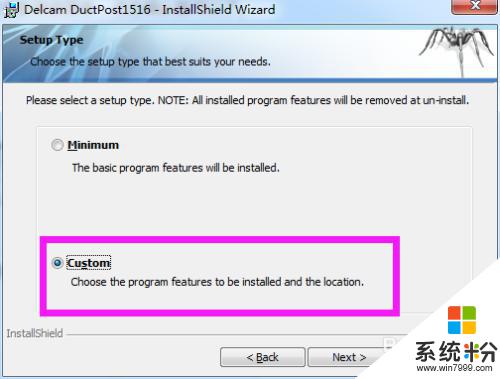
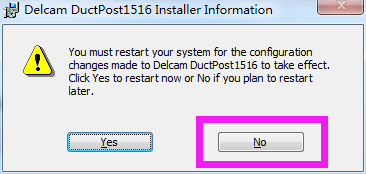
6.安装【PostProcessor 4800.exe】
这个没什么好注意的,全部下一步,直到安装完成。
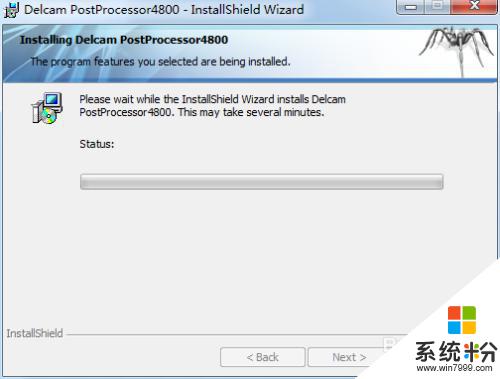
7.安装【Exchange612005_nsis_200912.exe】
安装完成后关闭。
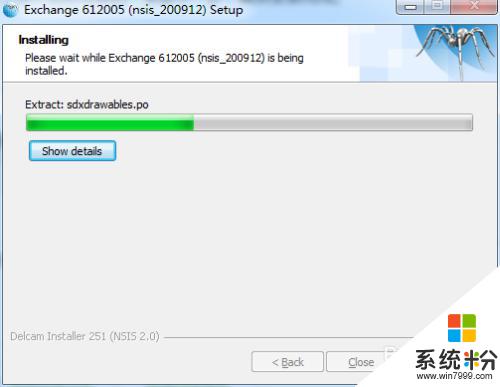
8.安装【crack.exe】
双击后关闭自动打开的弹窗,然后将安装文件夹中【win7】文件夹的所有文件复制覆盖黏贴到【C:\Flex】。最后运行【lmtools.exe】,按下图操作后重启电脑
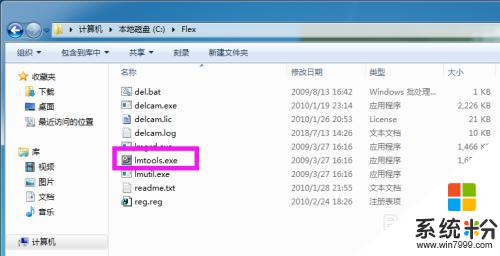
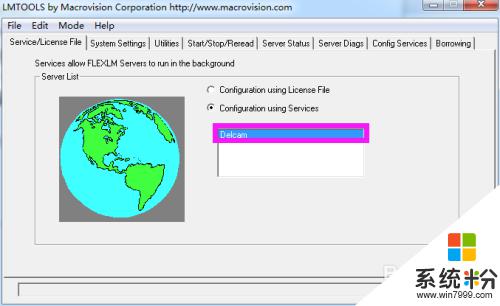
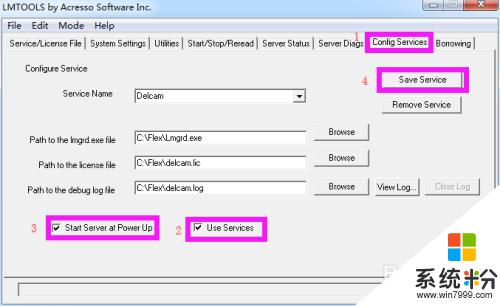
9.最后展示一下重启之后软件运行界面,无PAF错误。

以上就是安装PowerMill 10.0的全部内容,如果你遇到了同样的问题,请参照我的方法来解决,希望对你有所帮助。
相关教程
- ·win10安装office2013出错 win10系统安装office2013提示1935错误怎么解决
- ·系统软件安装时提示错误怎么办 软件安装错误如何解决
- ·win10安装KB4015583提示0x80073715错误代码的解决方法
- ·win7电脑安装软件提示错误1719怎么办?
- ·浏览器提示flash未安装 安装了flash但浏览器仍提示未安装的解决方法
- ·mac安装失败安装遇到了一个错误 MAC版AI安装失败怎么办
- ·戴尔笔记本怎么设置启动项 Dell电脑如何在Bios中设置启动项
- ·xls日期格式修改 Excel表格中日期格式修改教程
- ·苹果13电源键怎么设置关机 苹果13电源键关机步骤
- ·word表格内自动换行 Word文档表格单元格自动换行设置方法
电脑软件热门教程
- 1 如何恢复错删的文件 恢复错删的文件的方法有哪些
- 2 怎样查看迅雷全球排名 查看迅雷全球排名的方法
- 3 Windows8怎么通过蓝牙连接手机并相互传文件 Windows8通过蓝牙连接手机并相互传文件的方法
- 4美妆相机如何一键上妆 教你在平时用美颜相机如何来一键上妆
- 5打印机打印页数不全是什么原因? 如何解决打印机打印不全的问题
- 6桔子浏览器怎么样 桔子浏览器官方下载
- 7电脑梅捷主板BIOS设置U盘启动操作的方法 电脑梅捷主板BIOS设置U盘启动如何操作
- 8百度网盘自动更新怎么关闭 关闭百度网盘自动升级的方法
- 9修改电信光纤猫的wifi密码的方法 如何修改电信光纤猫的wifi密码?
- 10简单小步骤教你快速隐藏xp系统桌面右下角小图标
